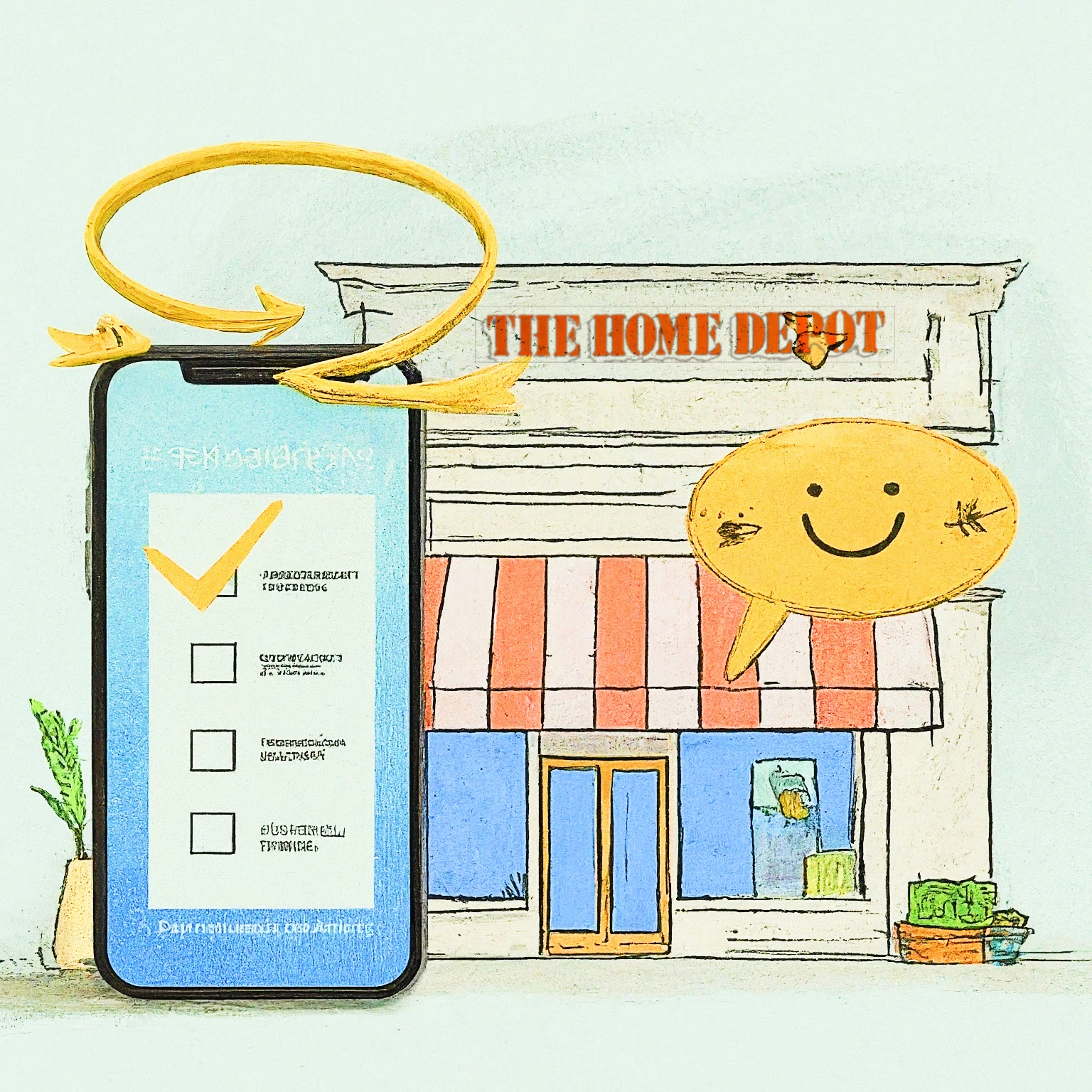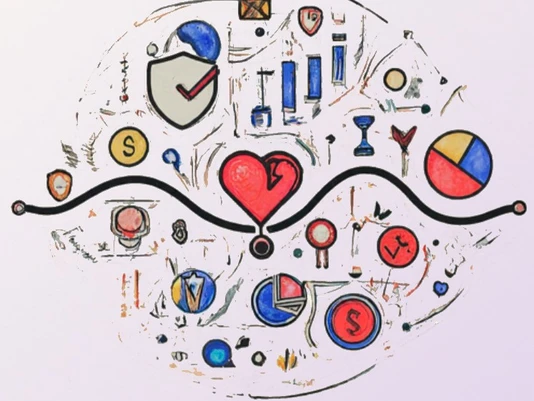As a woodworking enthusiast, I find myself at Home Depot frequently. I recently encountered a situation that highlighted some significant areas of improvement in their feedback system. This experience underscores the importance of recognizing great service and offers practical suggestions for improving customer feedback mechanisms.
Recognizing Great Service
One morning, after receiving fantastic service, I approached the store manager to share my positive experience. The manager appreciated my feedback but suggested I submit it through the survey link on my receipt to ensure it was officially recorded. This seemingly simple task turned out to be more complex than anticipated, taking almost 15 minutes on my mobile phone in the parking lot.
The Complications

Finding the Feedback Link
Initially, I overlooked the survey link at the bottom of the receipt. It wasn’t prominently displayed, leading me to wonder if clearer signage or in-store prompts could highlight this option more effectively.
Accessing the Survey
The first hurdle was accessing the survey itself. It was challenging. The receipt provided a URL that I had to type into my browser manually. This felt cumbersome in an era where QR codes are common. Once on the survey page, I needed to enter a user ID of 16 numbers with spaces and a password of 11 numbers with spaces. At first, I didn’t realize the spaces were even necessary, leading to several failed attempts.
The need for both a user ID and password, printed directly on the receipt, seemed redundant, overly complicated, and led to several failed attempts.
Survey Structure
After finally accessing the survey, I encountered another set of challenges. The survey was overwhelmingly comprehensive, with nearly every field marked as mandatory. I simply wanted to highlight the excellent service, not recount my entire shopping experience.
Identifying the Vendor
Curious about the survey’s design, I noticed it was powered by Medallia, a customer experience technology. While Medallia is known for top-tier solutions, this particular implementation did not reflect their usual high standards. The user experience felt clunky and poorly designed.
Recommendations for Improving Customer Feedback
Simplifying the Feedback Process
To improve this experience, I propose a few key changes:
- Introduce QR Codes:
- A simple QR code on the receipt would allow customers to access the survey instantly, bypassing the need for manual URL entry. Given the prevalence of smartphones, this would be much more user-friendly.
- Streamline Authentication:
- Modernize the authentication process by leveraging existing customer profiles and app integrations. Instead of cumbersome strings of numbers and spaces, utilize single sign-on (SSO) or app-based verification methods. This would allow customers to quickly and securely access the survey without unnecessary hassle.
- Redesign the Survey:
- Make the survey shorter and remove mandatory fields. Allow customers to provide feedback quickly and easily, focusing on what they feel is most important. These changes would be essential for improving customer feedback processes.
Integrating UX and CX
The issues with the feedback process highlight a broader problem: the need for better integration of user experience (UX) principles within the customer experience (CX) framework.
- Customer Experience (CX):
- CX encompasses every interaction a customer has with a brand, shaping their overall perception and loyalty.
- User Experience (UX):
- UX focuses on the usability and efficiency of specific interactions, like navigating a survey. Good UX design ensures that each interaction is intuitive and pleasant.
Learn more about the differences between CX and UX.
In this case, the feedback process lacked thoughtful UX design. By involving UX experts in designing customer feedback systems, businesses can create processes that are both effective and respectful of the customer’s time and effort.
Mobile accessibility
A common scenario for providing feedback is on-the-go, often immediately after the shopping experience. I attempted to complete the survey on my mobile phone while sitting in the parking lot, which made the cumbersome process even more apparent. Mobile accessibility is crucial; a user-friendly, mobile-optimized survey can significantly enhance the customer experience. Ensuring the survey is easy to access and complete on a mobile device not only respects the customer’s time but also increases the likelihood of capturing their immediate and authentic feedback, thereby improving customer feedback mechanisms.
Collaborating with Vendors
Working closely with vendors like Medallia is crucial. While Medallia offers powerful tools for customer feedback, it’s essential to ensure their solutions are implemented in a way that aligns with the brand’s standards. Customizing these tools to fit specific needs and integrating best practices in UX design can make a significant difference in improving customer feedback systems.
A Silver Lining
Despite the challenges, there was a positive outcome. I returned to the store the next day and ran into the employee who provided great service. He asked if I was the one who provided the feedback. He thanked me and explained that they review feedback each morning and discuss it with the team. This shows that while the feedback tool needs significant improvement, the process for handling and acting on feedback internally is effective.
Key Takeaways for Improving Customer Feedback
Customer feedback is essential for continuous improvement, driving better service and enhancing customer satisfaction. However, the process for providing feedback should be straightforward and user-friendly. By simplifying the survey process, integrating UX principles, and collaborating closely with vendors, businesses can ensure that more customers share their experiences, leading to better service and stronger connections with the brand.